How to make an order?
Step 1.Go to the order completion page
There are two ways to do that. The first is to click “make order” button on the top panel of the website or on the homepage of the website.
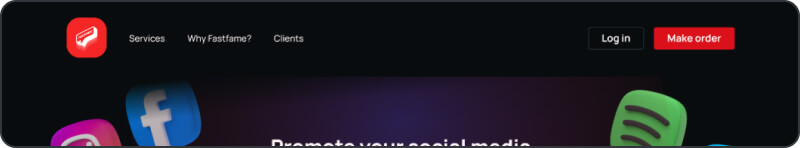
Top panel button
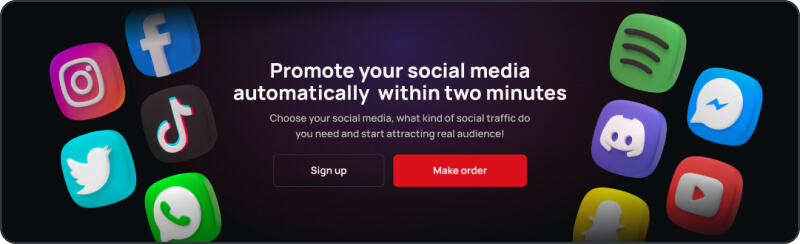
Homepage button
The second way is to choose the required social network and traffic type from the catalogue on the homepage. In this case you wouldn’t need to choose social network and traffic type again when completing your order.
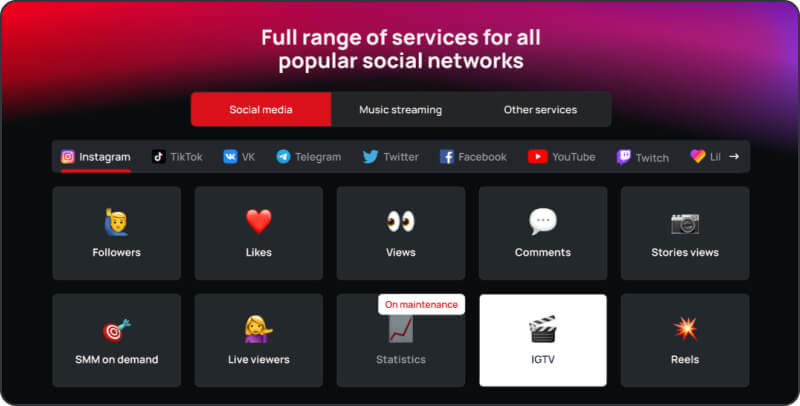
Homepage catalogue
Step 2.Fill in the required fields on order completion page
Choose social network, traffic type, rate, quantity and enter your social network nickname. Alternatively, you can choose one of the service packs. When you’re finished, press “Go to payment” button. If you’ve selected a service through the homepage catalogue you don’t need to pick a social network and traffic type again.
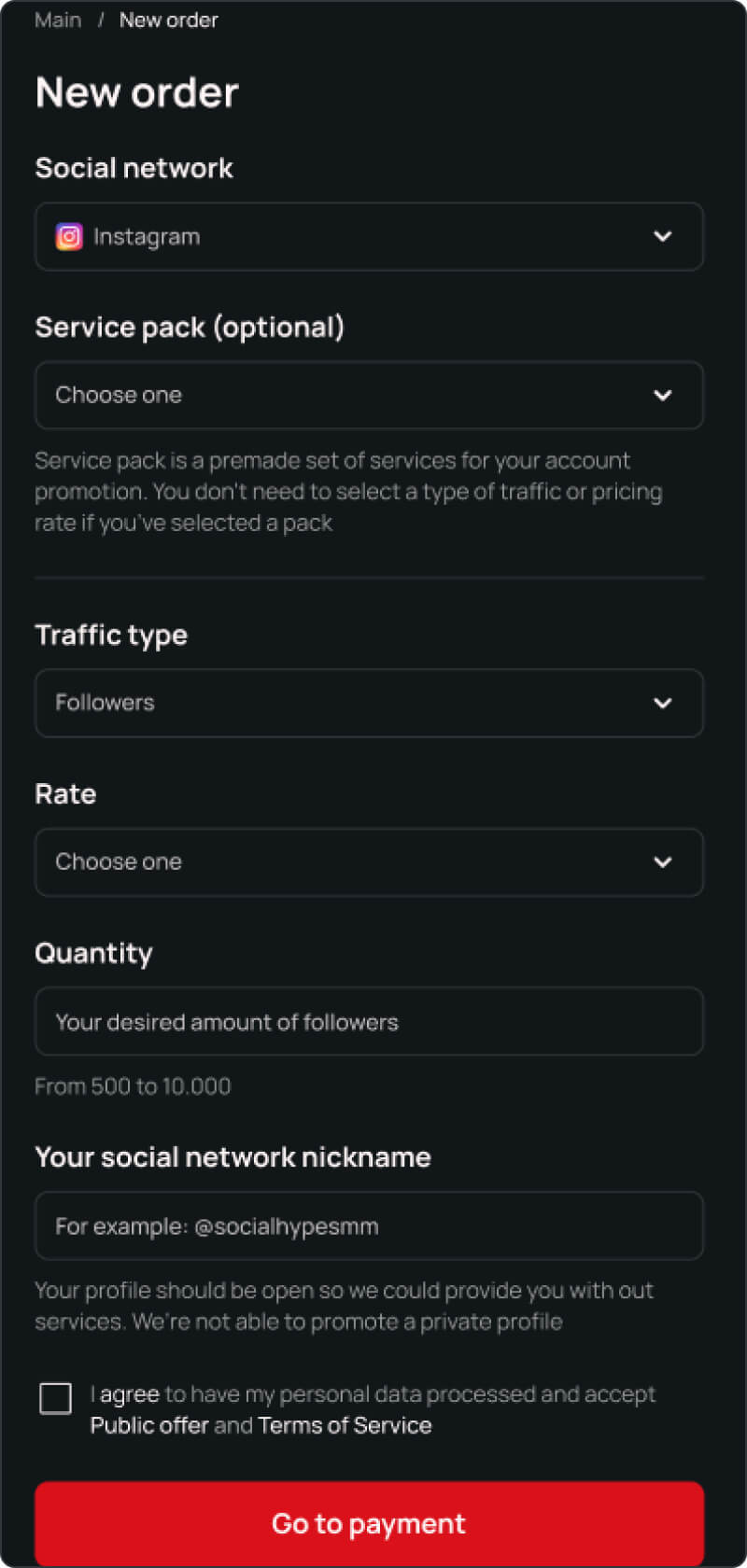
Order completion page
Step 3.Enter your email and choose a payment method
Entering your email is a required step. We’ll send you a letter which allows you to activate your profile and track your orders. Once you’ve entered the email and chose the payment method, press the “complete order” button.
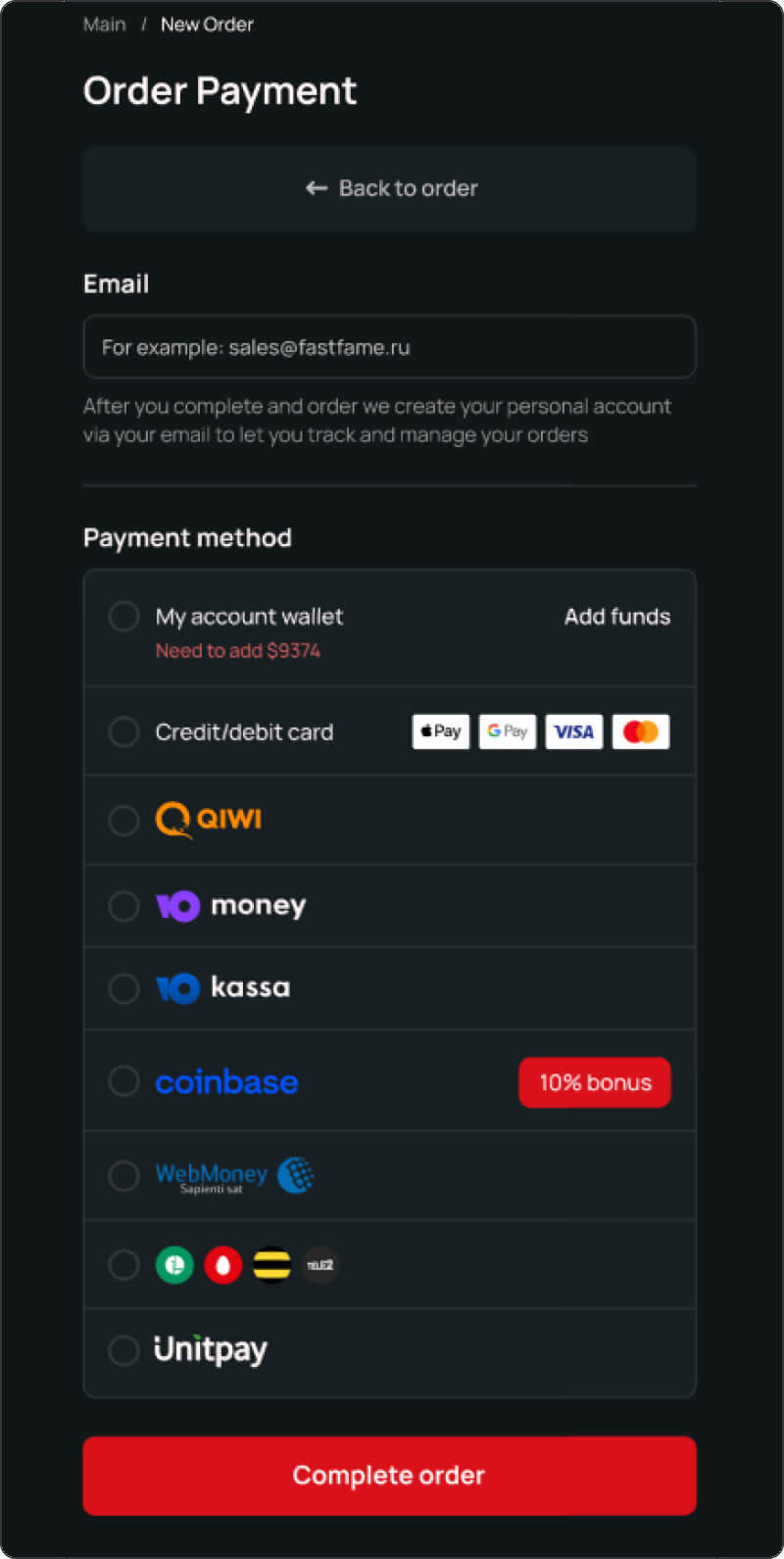
Email and payment method page
Step 4.Make payment via selected method.
After clicking the “complete order” button you will be redirected to the selected payment method page. Follow the instructions displayed on this page to complete a purchase. After a successful purchase you can track your status through your profile.
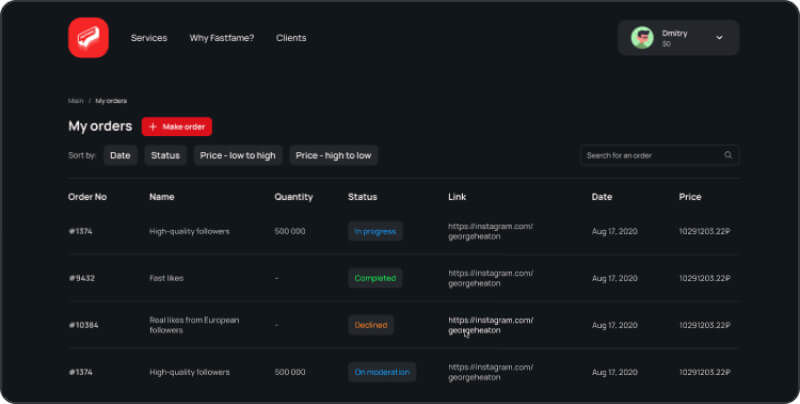
Profile page with your orders’ info
Still have questions?
Text us via support bot in a bottom right corner of the screen or use one of the contacts below